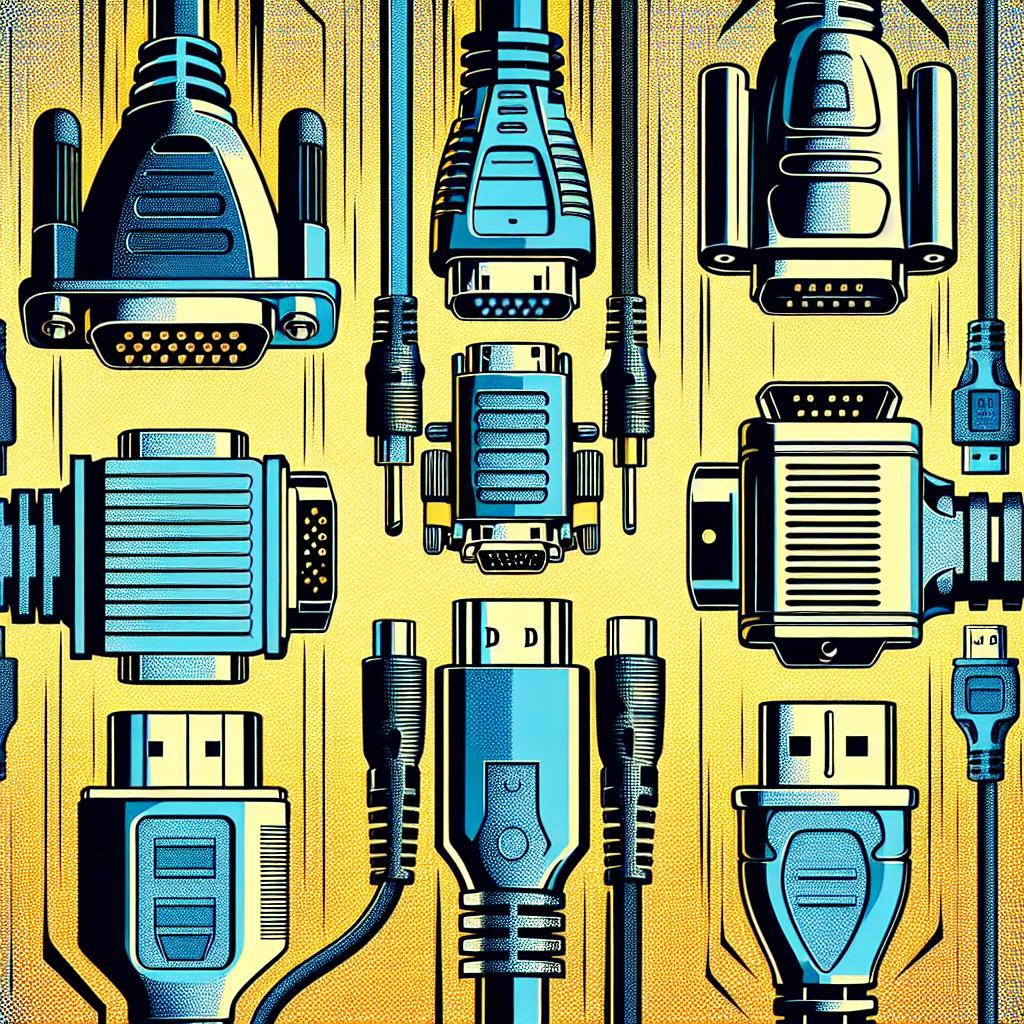
Monitor Connections: Types and Usage

TABLE OF CONTENTS
- Summary
- Types of Monitor Connections
- Compatibility of Monitor Connections
- Guidelines for Choosing Monitor Cables
- Conclusion
1. Summary
Exploring the evolution of monitor connections, this report sheds light on the different types of cables such as VGA, DVI, HDMI, DisplayPort, and USB-C. It provides an in-depth look at their characteristics, compatibility, and suitability for modern devices. The focus is on understanding how these connections facilitate the link between laptops and monitors, emphasizing HDMI's position as the current standard for most devices. VGA still finds use for legacy systems, while USB-C is gaining prominence due to its versatility in transmitting data, video, and power. Furthermore, the report covers guidelines for choosing the right cable based on applications like gaming and home office setups, underlining the significance of matching outputs and inputs, and using adapters when necessary.
2. Types of Monitor Connections
2-1. VGA: Characteristics and Usage
VGA stands for Video Graphics Array, which is an older monitor cable style. VGA connectors are often blue-colored and have fifteen pins to connect PCs to monitors and other A/V equipment. It was introduced in 1994 by VESA. VGA is an analog standard that only supports video data transmission. Despite being considered outdated, VGA cables are still commonly used for older monitors. Although they are present in certain laptops, HDMI is primarily the current standard.
2-2. DVI: Digital Visual Interface Overview
DVI, or Digital Visual Interface, was invented by the Digital Display Working Group (DDWG) and was designed for transferring digital video signals. DVI cables are classified into two main types: DVI-I, which is compatible with the analog VGA interface, and DVI-D, which only supports digital signals. DVI is commonly used to connect computers to monitors but is also compatible with other devices, including televisions and DVD players.
2-3. HDMI: Standard Connection for Modern Devices
HDMI, or High-Definition Multimedia Interface, has been the standard connection for modern devices since its introduction in 2002. It supports both audio and video transmission and is widely used across various types of devices including televisions, computers, and gaming consoles. HDMI offers improved video quality compared to older standards like VGA and DVI.
2-4. DisplayPort: Advantages and Performance
DisplayPort was introduced in 2006 as a new connection type and is now common in most devices. It provides better performance compared to previous connections, allowing for higher resolutions and refresh rates. DisplayPort can also support multiple displays from a single connection and is particularly beneficial for users requiring high-performance connections, such as gamers and design professionals.
2-5. USB-C: Emerging Connection Type
USB-C is an emerging connection type that is highly versatile and can be used for various devices, including laptops, smartphones, and tablets. It allows for video, audio, and power delivery through a single connector. USB-C is especially advantageous for modern Apple devices, where the Thunderbolt connection serves a similar purpose. This type of connection is becoming increasingly important as technology evolves and more devices adopt USB-C standards.
3. Compatibility of Monitor Connections
3-1. Identifying Connection Options on Monitors
Identifying the available connection options on monitors is crucial for establishing compatibility with laptops. Most modern displays typically support HDMI and DisplayPort, while older models might only provide legacy connection options such as DVI-D and VGA. Some newer monitors also accommodate USB-C as an input option, facilitating easy connections with contemporary laptops that possess USB-C ports. Users should examine the back or underside of their monitors to review the available connection types.
3-2. Matching Laptop Outputs with Monitor Inputs
To ensure successful connections between laptops and monitors, it is essential to match the output options from the laptop with the input capabilities of the monitor. Most desktop computers generally offer both DisplayPort and HDMI outputs, while laptops predominantly utilize HDMI. For new monitors intended for home office use, selecting one that integrates with the laptop's video output is vital. It is advisable to refer to guidelines on choosing the right monitor based on the laptop's connection options.
3-3. Using Adapters and Converters for Different Connections
When the connection types between a laptop and a monitor differ, using adapters or converters can facilitate the connection. If both devices feature compatible connection types, like HDMI to HDMI or USB-C to USB-C, a straightforward cable can be employed. However, if different types must be connected, for example, using a DisplayPort monitor with a USB-C laptop, an adapter will be necessary to bridge the two connection formats, although this may lead to increased complexity.
4. Guidelines for Choosing Monitor Cables
4-1. Assessing Cable Types for Different Applications
Monitor cables serve essential roles in connecting computers or laptops to displays. The choice of monitor cable depends on its application, whether for gaming or general usage. Popular types include VGA, DVI, HDMI, DisplayPort, and USB-C, each with unique characteristics. VGA, for example, is an older analog standard supporting video data transmission, while DVI supports both digital and analog signals. HDMI and DisplayPort are more modern options providing high-definition video and audio capabilities.
4-2. Evaluating Bandwidth, Latency, and Speed
Modern monitor cables have evolved significantly, improving in bandwidth, latency, and speed. This enhancement is crucial for different applications, such as gaming or design work where high-speed data transfer is necessary. For instance, HDMI and DisplayPort can handle high resolutions and refresh rates, while older cables like VGA may not meet these performance criteria. Users must evaluate these factors to ensure optimal performance based on their requirements.
4-3. Selecting Cables for Home Office Use
When setting up a home office, choosing the right monitor cable is vital for effective connectivity. Many desktops offer DisplayPort and HDMI connections, while laptops typically stick to HDMI. Though budget monitors might support older connections like VGA and DVI, these are becoming less common on new computers. For most home office applications, either HDMI or DisplayPort will suffice. Additionally, USB-C is emerging as a useful alternative through DisplayPort Alternate Mode, particularly for newer laptops. Understanding these connectivity options is integral to a productive setup.
Conclusion
Key findings from the report underscore the necessity of understanding the attributes of various monitor connections—VGA, DVI, HDMI, DisplayPort, and USB-C—to optimize device compatibility and performance. For instance, HDMI has emerged as a dominant option due to its support of both audio and video, beneficial across a wide array of modern technology interfaces. VGA, while fading in popularity, still maintains its role in older systems. The versatile USB-C is increasingly favored for new devices, blending the roles of data, video, and power conveyance in one connection. The report highlights the nuanced decision-making process required in selecting appropriate cables based on specific use cases, notably home office settings where DisplayPort and HDMI are prevalent. Limitations exist, primarily with older connections, but the integration of new technologies offers an improved data-transfer landscape. Looking ahead, as technology advances, understanding these connections becomes imperative, not just for optimal performance but also for aligning future purchases with evolving device standards. Practically, users should continuously evaluate cable compatibility and performance attributes like latency and bandwidth for sustained technological efficiency.
Glossary
- VGA [Monitor Connection Type]: VGA (Video Graphics Array) is an older analog standard for video connection, commonly seen in legacy systems. Although its use is declining, it remains relevant for compatibility with older monitors.
- HDMI [Monitor Connection Type]: HDMI (High-Definition Multimedia Interface) is a widely adopted digital interface that supports both audio and video. It has become the standard for most modern devices due to its high quality and ease of use.
- USB-C [Monitor Connection Type]: USB-C is a versatile connector that can transmit data, video, and power. It is increasingly important in connecting modern laptops and monitors, especially with the trend towards minimalistic ports.
Source Documents
- Common Types of Monitor Connections That You Must Knowhttps://www.autonomous.ai/ourblog/different-types-of-monitor-connections
- How to use a laptop with a secondary monitor | Digital Trendshttps://www.digitaltrends.com/computing/how-to-use-laptop-monitor/
- A Guide to Different Monitor Cable Typeshttps://www.vcelink.com/blogs/focus/monitor-cable-types?srsltid=AfmBOoq0yi_5gJu2_pfIDolhjEA1SAvATQAi-gG3_-j_7lUWaMVfpm-y
- Best home office monitors 2024: Displays that get the job done | PCWorldhttps://www.pcworld.com/article/1389780/best-home-office-monitors.html